Windows
-
To access the drives of the Center for Microscopy and Image Analysis you need first to connect to the university VPN (virtual private network). How to install and run the necessary VPN software is described on the page of Zentrale Informatik.
Once you have established the VPN connection please open the File Explorer, then right click on This PC and choose Map Network drive.


-
After clicking Finish, you will be asked for your CORE account.
Please note that you need to put "
core\" in front of your username. 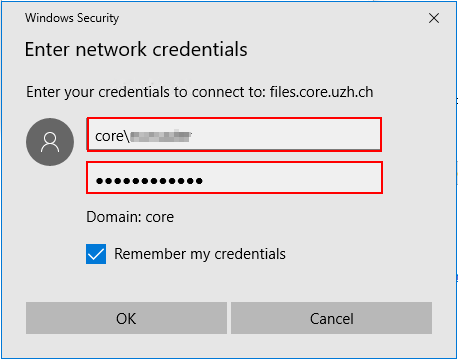
Now you need to enter the server path to the server in the Folder text field.
The server path is:
\\files.core.uzh.ch\customer\
Click OK and then your drive should appear.