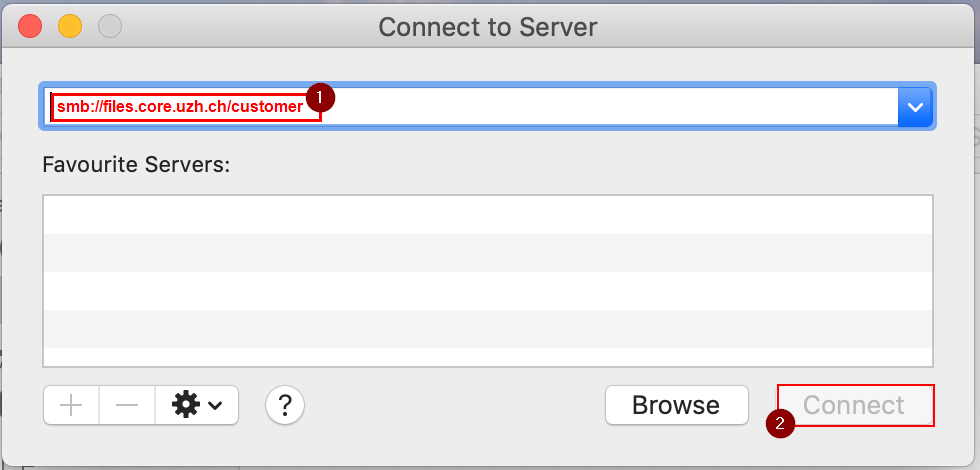MacOS
-
Requirements:
Fill out the firewall exception web form
- Once you receive a notification from the USZ IT that the firewall exception was granted, you can continue with the next steps of this guide.
Once you receive a notification that your exception was granted you need to do the following steps to connect to the network drives:
Please open the Finder, then choose Go ⇒ Connect to Server from the menu bar.
Now you need to enter the server path. The server path is:
smb://files.core.uzh.ch/customer
After clicking Finish, you will be asked for your CORE account.
Please note that you need to put "core\" in front of your username.

Click Connect and then your drive should appear.